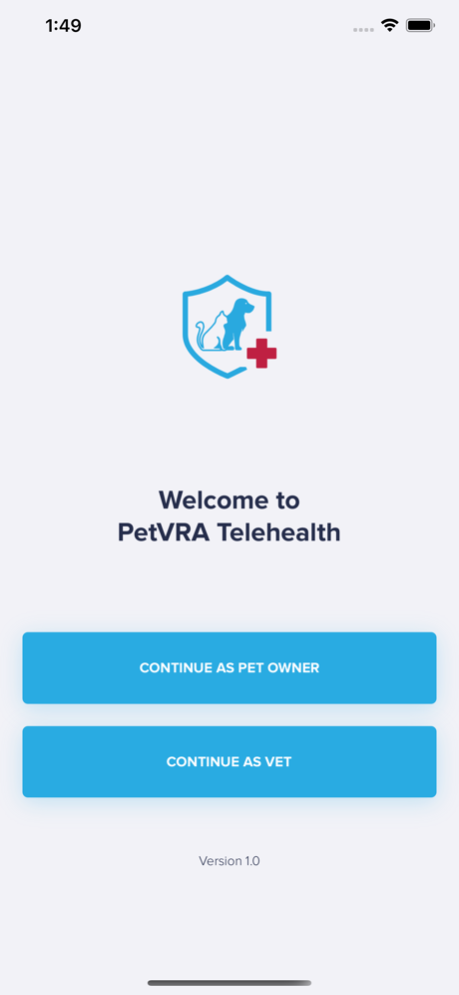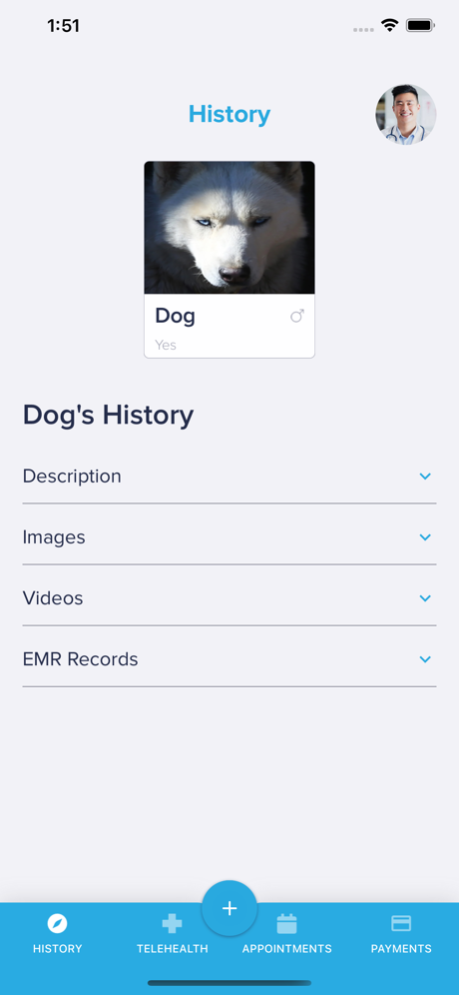PetVRA Telehealth App
Continue to app
Free Version
Publisher Description
Registration of Pet Owner
Registration of Veterinarian by Admin approval.
Admin approval for vet’s registration
The admin can edit the vet’s information if necessary, and approve them through the web portal.
User can add multiple pets
Schedule appointments
Cancel an appointment: Cancellation by pet owner/Vet.
The pet owner and vet can communicate through messaging after starting their session.
Conduct session through video calling
The user can schedule up to two appointments on trial, after that they have to buy any of the two available subscription plans.
Telehealth lets the user view descriptions, images, and videos of their pets.
the EMR record, prescriptions, and chat with their doctor. This feature also allows the vet to view any of their patient’s history.
The pet owner can rate the vet’s services from one to five stars after completing a session with them.
The privacy feature enabled from the pet owner’s side will restrict the vet from viewing any of their pet’s images and videos.
For Appointments user will buy subscription
There are two types of subscriptions
1) Basic for 1 month in 4.99
- Book upto 4 appointments a month.
- Validity 1 month only
- Package will expire after 30 days of subscribing. User can resubscribe to package in order to continue booking appointments.
2) Annual for 12 month in 49.99
- No limit on booking appointments
- Save $10 on Annual Package.
- Get upto 30% discount on your first 3 appointments. Discount valid for 2 months
- Validity 12 months Package will expire after 365 days of subscribing. User can resubscribe to package in order to continue booking appointments.
Appointment Fee
Second Payment was veterinarian fee which was 20$.
About PetVRA Telehealth App
PetVRA Telehealth App is a free app for iOS published in the Health & Nutrition list of apps, part of Home & Hobby.
The company that develops PetVRA Telehealth App is PET.VRA LLC. The latest version released by its developer is 1.0.
To install PetVRA Telehealth App on your iOS device, just click the green Continue To App button above to start the installation process. The app is listed on our website since 2024-02-05 and was downloaded 1 times. We have already checked if the download link is safe, however for your own protection we recommend that you scan the downloaded app with your antivirus. Your antivirus may detect the PetVRA Telehealth App as malware if the download link is broken.
How to install PetVRA Telehealth App on your iOS device:
- Click on the Continue To App button on our website. This will redirect you to the App Store.
- Once the PetVRA Telehealth App is shown in the iTunes listing of your iOS device, you can start its download and installation. Tap on the GET button to the right of the app to start downloading it.
- If you are not logged-in the iOS appstore app, you'll be prompted for your your Apple ID and/or password.
- After PetVRA Telehealth App is downloaded, you'll see an INSTALL button to the right. Tap on it to start the actual installation of the iOS app.
- Once installation is finished you can tap on the OPEN button to start it. Its icon will also be added to your device home screen.